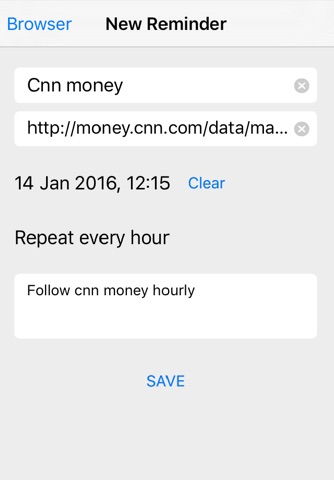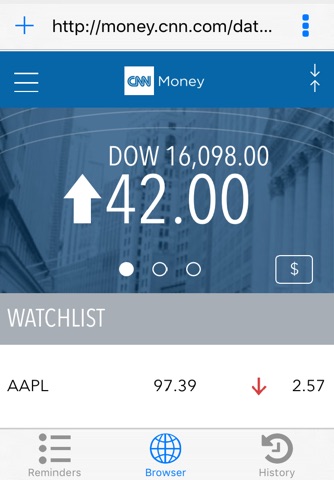BrowseLuck: Website Reminder & To-do List
BrowseLuck reminds you of regularly used websites according to location, date, time and repeat options. You can conveniently follow your favorite websites easily this way, through the application.
BrowseLuck is a bookmark manager that can schedule bookmarks for repeated use.
• Do you follow deals on a daily basis?
• Do you want to order food online when you are getting close to home?
• Or do you want to keep up on current news every morning?
Set a reminder with BrowseLuck and easily follow website with a single notification. Instead of using different apps, you can access your favorite websites from one place.
Now with location based reminders you can use it for more scenarios.
To add a repeating reminder you can use hourly, daily, weekly or custom repeating options. You can also set up to-do list reminders to organize your events throughout the day. In order to add a simple to-do list reminder, leave the website address box empty. Sample reminders assist you to fill name, website address, date & time fields in New Reminder view.
You may also sync your reminders with different platforms.
• In order to use location based reminders, WiFi should be enabled on your device.
• BrowseLuck requires notifications to properly operate. Please enable notifications from;
Settings => BrowseLuck => Notifications => Allow Notifications
• A note on battery. Always-on location services in BrowseLuck generally uses cell towers and WiFi to find background location making it extremely power efficient. But, as with all apps of this type, continued use of GPS running in the background can dramatically decrease battery life.
Visit www.browseluck.com for using BrowseLuck on a computer.